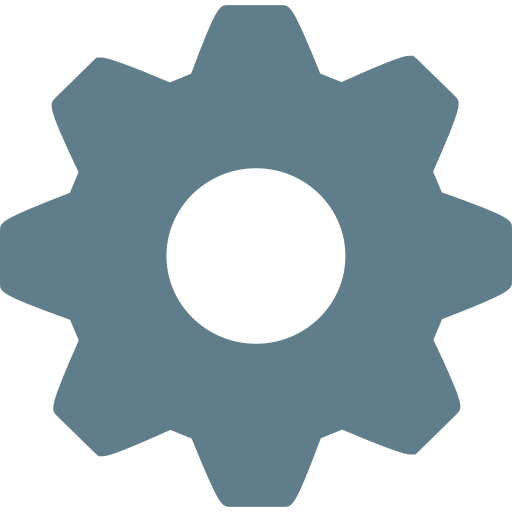Configuration and Options
-
Device - This lists all available OpenCL devices. If you don’t see your GPU listed, make sure you have updated graphics drivers. If you see something unexpected listed (like a CPU), be aware that it might not work.
-
Compute - This lets you select whether to use
OpenCL(like Folding@Home) to benchmark your GPU orCPUto run a calculation on your CPU (not like Folding@Home). -
Precision - Computers have to round numbers after a certain point (e.g. when tracking the position or velocity of an atom).
singleprecision uses more rounding for less accurate but higher speed results.doubleuses less rounding, which is more accurate, but slower. Folding@Home uses single precision. Details -
WU (Work Unit) - This bit of Folding@Home terminology refers to a particular protein system. In FAHBench, each workunit is given a codename which is displayed. The dropdown menu shows a full name of the protein and a description. WUs determine whether the simulation is in explicit or implicit solvent.
-
Accuracy Check - If checked, FAHBench will run a reference calculation to make sure your device is reporting accurate values. Folding@Home performs this check periodically.
-
NaN Check - If set to a number greater than 0, FAHBench will make sure the simulation has not exploded every this-many steps. If it is set to
0 - Disabled, the check is still run at the end of a benchmarking run. -
Run length - This is the approximate time the benchmarking will run. Set to a higher value for a more precise performance estimate or to stress test a device. Note that the total benchmarking run includes some set up calculations which may last several minutes in addition to the length of the benchmarking run.
Results
-
Score - The ratio of simulated time to real-world time.
-
Scaled Score - The above ratio adjusted to the size of the protein system.
-
Atoms - The number of atoms, i.e. the size of the protein system.